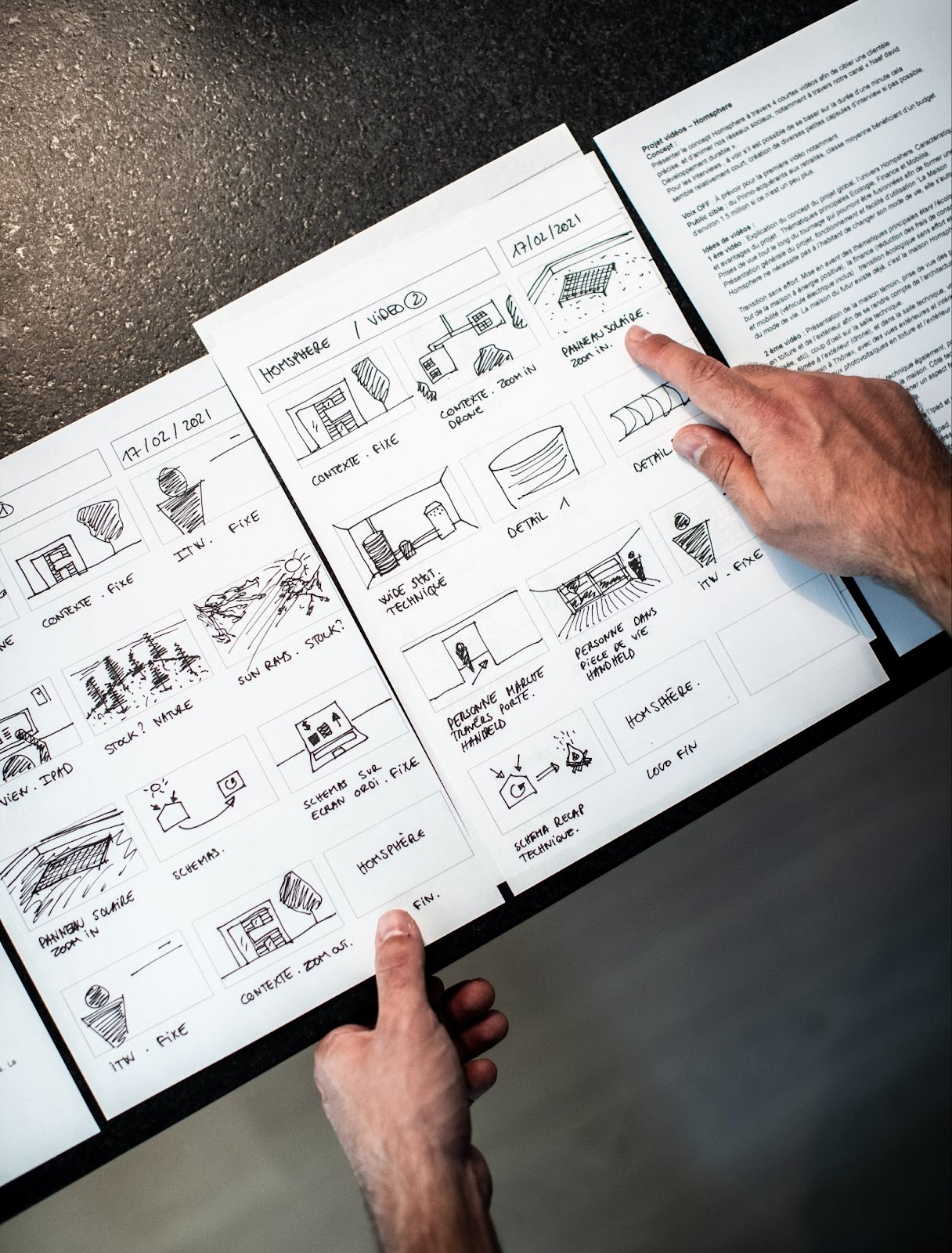Why You Should Always Start with a Storyboard
Always Start with a StoryboardThink you're ready to start recording with just a script? Wait! Creating a storyboard first will dramatically improve your video quality and save you time. A storyboard outlines all visual elements alongside your script. This planning prevents retakes and reduces stress during recording by providing a clear roadmap for every moment of your video.
Creating Your StoryboardBefore creating your storyboard, answer these key questions:
Building in EcammBring your storyboard to life in Ecamm with these three key elements:
Map your storyboard into Ecamm to move smoothly through your content without disruptions. This preparation creates a seamless experience for you and your viewers. Start with a storyboard every time. This planning step leads to clearer, more confident, and compelling videos. |